Can faceless YouTube channels really succeed? The case study we will look at in-depth in this post proves that they very much can. Let’s take a look at how the 4 Ever Green channel operates, makes its videos, and how it manages to haul in $1,600 daily.
About 4 Ever Green Channel
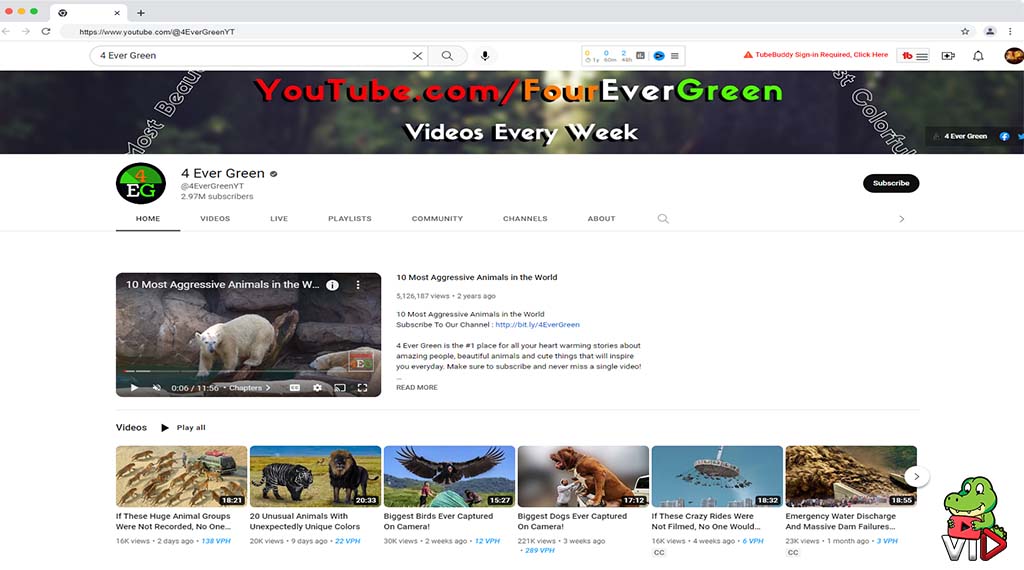
If you haven’t come across 4 Ever Green, here’s what you need to know. This channel specializes in animal-related content, along with engaging videos covering unusual and intriguing topics. Their Top 10 videos, featuring the most stunning animals and birds, have gained significant traction. However, their most-watched video, “People With The Longest Body Parts In The World,” has amassed an incredible 34 million views.
What makes this channel stand out is its faceless approach, viewers never see a host on screen. While 4 Ever Green primarily focuses on animal content, their diverse themes also align with the popular Top 10 video niche, making them a great example of how creators can succeed on YouTube without showing their face.
If you’re interested in launching a faceless channel, check out this detailed breakdown of successful faceless YouTube strategies to learn how other creators are making it work.
How Does 4 Ever Green Channel Make Their Videos?
The videos on 4 Ever Green are a combination of various clips, background music, and voiceovers. These are simple to create because they primarily consist of stock pictures and videos, edited with a video editor, and overlaid with voice-over commentary.
How Much Does 4 Ever Green Channel Earn?
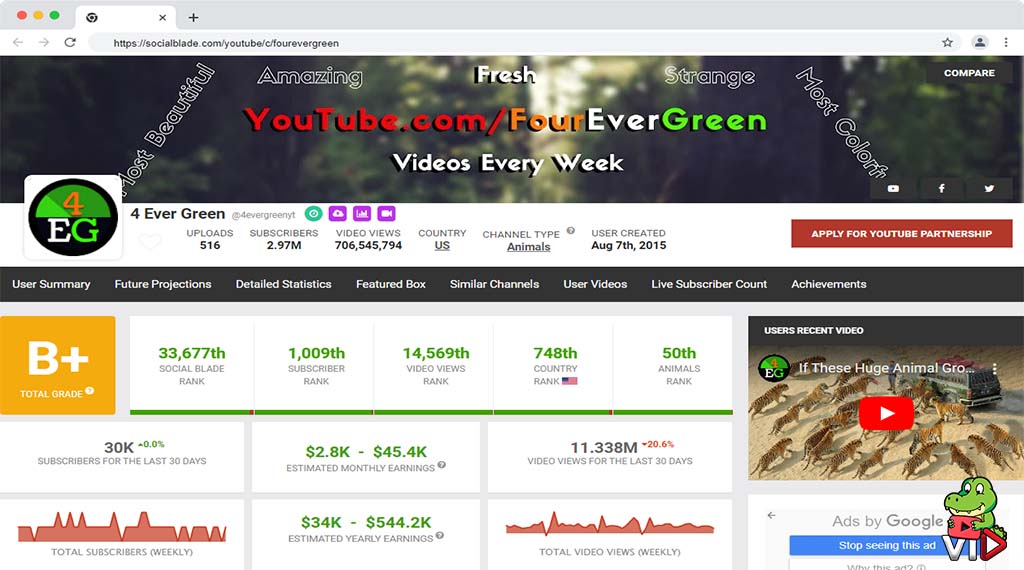
The 4 Ever Green channel began its operation on August 7th, 2015, but its first video upload didn’t appear until May 20th, 2016. To date, they have uploaded over 460 videos. That means that they have averaged about 2 weekly uploads since the videos began getting posted.
The subscriber base for 4 Ever Green is a massive 2.98 million, with their videos having been viewed over 539 million times. Most of the channel’s videos have at least 200,000 views, with 109 of them surpassing the 1 million view mark, meaning that they have tons of viral videos in their niche. When choosing a niche for a channel, the benchmark to look for is that the videos have over 100,000 views, and 4 Ever Green clears that criteria bar easily.
So how much do they earn as a faceless YouTube channel? Referencing Social Blade, a hub for estimated revenue earnings from YouTube channels, 4 Ever Green is pulling in about $48,100 every month just in ad revenue. That breaks down to $1,600 per day for creating videos that anyone can make.
How Can 4 Ever Green Channel Improve?
There isn’t much a channel can do better if they are clearing over $48,000 per month, so they are doing quite well on all fronts. They cover topics that are both interesting and creative, they feature quality thumbnails that likely have high click-through rates, their videos are regularly scheduled and the channel sticks to the release calendar pretty well, and the majority of their videos exceed the 9-minute mark, a great ad revenue-boosting strategy.
Of course, no one is perfect and there are always some areas where every channel can improve. In the case of 4 Ever Green, they could be doing more to generate even higher revenue such as creating videos that promote particular products to earn a commission and looking for potential sponsorships from various brands. Let’s take a look at each of those a little more closely.
Promoting Other People’s Products
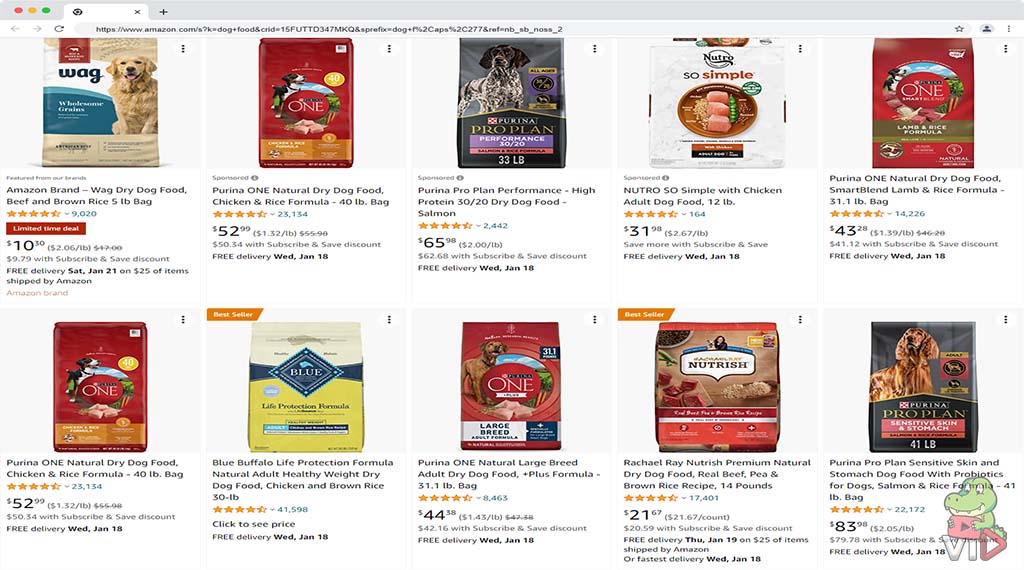
The content the channel hosts is more entertainment based than informational, meaning that people who watch their videos are looking for a mental getaway more so than to be taught. But that doesn’t mean that there is a lack of audience who might want to know more about particular topics or products related to those topics. For instance, the channel could make videos that detail the “best bird food for parakeets” or “best dog food for pit bulls.”
With videos of that type, 4 Ever Green can partner with a vast number of animal-related affiliate programs, and share affiliate links in the videos’ descriptions, getting paid a commission whenever a purchase is made through someone clicking their link. Whether this would actually work for their style of the channel is unknown, but it is certainly worth trying out.
Brand Sponsorships
Since 4 Ever Green has such a huge audience, there are likely to be many brands who might want to seek out a partnership with them to promote their products and push their name out there. Certain brands will pay influencers and YouTube channels to help promote their products, and 4 Ever Green can certainly try to capitalize on this type of sponsorship relationship.
Gift Creation
There are tons of great ideas for unique, custom, handmade, and vintage, pet-centric gifts that the channel can create and promote in their videos. They can set up an Etsy store (Get 40 free listings, this is a limited offer) where they can market these products, with the links to the store and the particular products included in the videos’ descriptions.
Merch Sales
One of the easiest ways to sell merch from a channel is to generate and sell on-demand printed merch. The best part about this is that there is no need to keep an inventory because everything is done through prin-on-demand order fulfillment solutions from sites like Printful, Sellfy’s POD, Etsy, Teespring, and Printify.
Creating A Channel Like 4 Ever Green Channel
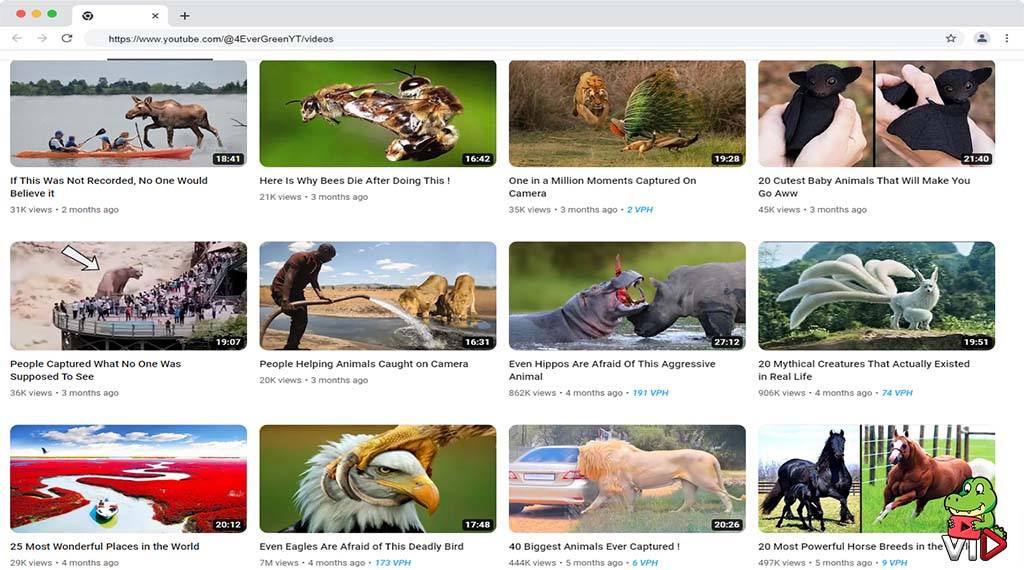
As long as you know where to get stock footage and how to edit it into a video form, you too can make a channel like 4 Ever Green. To get started you will need to follow a well-established set of steps.
Choose A Channel Name
First, you need to come up with a channel name. This name should be reflective of what your channel is about. Since we are talking about a channel comparable to 4 Ever Green, you will want a channel in the animal niche, so think of a good, original name that reflects the topic you will be making videos about on your channel.
Create The Channel
Once you have a name in mind, the next step is to create your YouTube channel. You can do this by logging on to your YouTube account, clicking View Channels, and finally clicking Create Channel.
For YouTube to know what your channel is about, you will need to make sure the channel is optimized. That means that you will need to generate a good description of your channel filled with low-competition keywords(You can use kwfinder to find the best targeted and less competitive keywords to rank high ), a YouTube cover that reflects your channel’s niche, and a great-looking logo. You can either create them on your own using a great design tool like Canva, or you can order a professionally made logo from Fiverr.
Determine Initial Topics
Since you will be creating a faceless YouTube channel, you will need some initial video topics in mind. You will want those topics to be things that people would readily search for on YouTube, so you want to make them identifiable with “seed keywords.”
If your channel is about animals, your “seed keyword” could be “wild animals.” You can determine any other applicable keywords from that point forward. You can enter your video topics into great tools called TubeBuddy or Vidiq which can help you generate a keyword set that will give you some initial video ideas. You will want to identify about 15 topics to start.
Since you are aiming to make a channel like 4 Ever Green, you will need to research their material next. Go to their channel and sort their videos by “most popular” to get an idea of which videos they have had the most success with. Since they worked well for them, they will likely work well for your channel too. Compile a list of about 18 video topics in this manner.
Next, look into the videos from 4 Ever Green that you would like to emulate. To do so, watch the video and take notes. Once you are done, spend some time researching the topic further. You won’t want to make a direct copy of the video they have, but you do want to make a similar one, but with additional information that will make it more detailed and informative, and thereby, presumably, better.
Write The Scripts
Once you have secured the initial video ideas, you will need to write the scripts that will then guide the video during the narration with a voice-over. For every video you have added to your list of videos to make, you will want to write up a script of about 1,800 words. Reading this length of a script typically equates to about 10 minutes worth of video.
Of course, scriptwriting is not for everyone, so if it is not something you are comfortable with, your best bet is to hire a freelance professional scriptwriter from platforms like Fiverr or UpWork, where there is an embarrassment of riches in terms of great script writers.
Voiceover Recording
Once the script for your video is written, you will need a record the vocal reading of it. This recording will overlay your video. If you are comfortable with reading the scripts you can do so yourself, or you can reach out to a voice-over artist on Fiverr. They generally charge about $30 to $40 to read through a 1,800-word script.
Retrieve Stock Content (Video And Images)
Now that you have completed the written and audio portion of your project, the video portion is up next. You will need to scour some internet content repositories for free stock images and videos. You can find almost anything you need on Pixabay.com or Pexels.com. You can also use a paid service like Shutterstock which has a treasure trove of more than 370 stock footage and images that you can use for your videos. While you might find what you need at the free sites, you are far more likely to find just what you need quickly through a paid service.
Secure Background Music
If you want your videos to have background music (an effective way to make them more smooth of a watching experience) you can get music through the many choices available through the YouTube audio library. This is our preferred method as when you get it from the YouTube library, you don’t need to worry about any copyright problems if you choose the “attribution not required” option in your search.
Produce The Videos
Armed with your abundance of stock media, your voice-over, and your background music, you are ready to open up a video editor and start putting your video together. Using easy-to-use video editors like Camtasia, Hippo Video, and Filmora you can, after a slight learning curve, start producing perfect videos for your needs. If you are looking for a free option, you can even use free video editing options like OpenShot, though we feel that the former mentions make your job easier.
Create A Thumbnail
Next, you need to create effective, quality thumbnails. Not just any thumbnail will do, of course, you need to make ones that will get you more clicks. Therefore, the thumbnails you create need to attract viewers. The typical rules of thumb to follow are to use bright colors, text that indicates what your video is about clearly, and include your channel’s logo. You can experiment with various design styles, just as long as you make sure that there is no mistaking the topic of your video through the thumbnail.
If you do not have the time, confidence, or skills to create a thumbnail, you can make one easily using the free design tool Canva. Alternatively, you can pay someone $5 on Fiverr to create one for you.
Upload Videos
Once the video has been created, the next step is to upload it to YouTube. Some people make a ton of videos and upload them all in a row, but you don’t need to do that. Just upload or post them as you finish creating them. Do, however, make sure that every video you upload is optimized with an effective title, a pointed description, a catchy thumbnail, and the proper keywords. You can help find the keywords to use using tools like Vidiq or TubeBuddy.
Monetize
The goal of your YouTube channel is to make money, right? So it would be pretty fruitless if you didn’t monetize your channel. To enter the YouTube ad revenue partnership program, you just need to have 4,000 monthly view hours and at least 1,000 subscribers on your channel. Once you achieve this, you will be able to start monetizing your videos.
This isn’t the only way to monetize, however. You can also promote affiliate products by sharing a link in the video descriptions. Anyone who clicks on the link and makes a purchase will earn a commission for facilitating the sale. If your channel will resemble 4 Ever Green, you will want to partner up with animal-related affiliates or tap into Amazon’s affiliate partnership to sell animal-related products right from Amazon.
Final Thought
In our honest opinion, creating a faceless YouTube channel is that challenging. Yes, some work and some patience are required. You still have to make the videos and acquire all the footage for them, and you need to wait to join the affiliate programs. But since you know these types of channels are very effective in their approach, you should consider that the work and waiting are worth it in the end.
Frequently asked questions:
What is a faceless YouTube channel?
A faceless YouTube channel is a channel that does not show the channel owner’s personal information, such as the channel owner’s name and profile picture, to viewers. It is also not searchable in the YouTube search bar. The purpose of a faceless channel is usually to remain anonymous.






